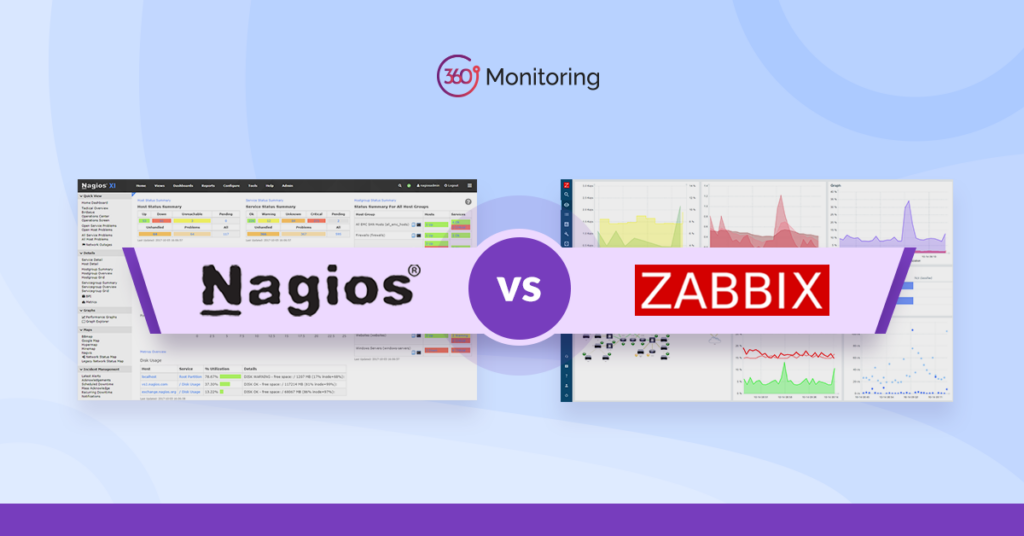Why You Need Server Monitoring Tools
Server monitoring tools play a crucial role in maintaining the health and performance of your website and server infrastructure. These tools serve as silent allies, promptly notifying you of any potential issues while ensuring smooth and uninterrupted operations. When they come with effortless installation, a user-friendly interface, and real-time multi-device notifications like 360 Monitoring, they offer peace of mind for website owners and service providers.
Although website monitoring is commonly included in different services, it is crucial to have dedicated server monitoring in place. Server monitoring is essential in addition to monitoring websites because it provides a comprehensive view of your online infrastructure’s health and performance. This is why it’s crucial to prioritize dedicated server monitoring for prompt problem detection and resolution.
In this article, we’ll be comparing two popular open-source options that come with server monitoring capabilities: Nagios Core and Zabbix. This will help you make an informed decision based on your specific needs. So, let’s dive in and find out which one suits you best!
Nagios Core: Overview
Nagios Core is a widely recognized server monitoring tool with a long-standing reputation. It offers a plethora of features and capabilities to monitor your infrastructure effectively. However, the installation process of Nagios Core can be challenging, especially for beginners. Manual configuration is necessary and may appear overwhelming, especially for those unfamiliar with the technical aspects. Furthermore, the outdated interface might result in a less-than-optimal user experience.
Zabbix: Overview
Zabbix, on the other hand, positions itself as a modern and user-friendly monitoring tool. It boasts a more intuitive user interface and simplified installation process compared to Nagios Core. With Zabbix, you can get up and running quickly, making it an attractive choice for users seeking a hassle-free experience.However, managing more advanced features of Zabbix can still be challenging, especially for new and less technical users. Zabbix can also be resource-heavy, especially in larger environments, with a high number of monitored devices and extensive data collection.
Comparison: Nagios Core vs. Zabbix
In this section, we will delve into the comparison between Nagios Core and Zabbix, exploring key factors that set these two monitoring tools apart.
| Feature | Nagios Core | Zabbix |
| Easy of Installation | Complex | User-friendly, simplified installation |
| Customization | Extensive plugin ecosystem | Pre-configured templates. Complex customisations may require advanced scripting and programming. |
| User Interface | Traditional, may feel outdated | Modern and intuitive |
| Scalability | Requires manual configuration | Seamless scalability |
| Performance | Extensive monitoring capabilities, but high maintenance and complex setup | Proactive issue identification |
| User Community | Active and thriving | Active and thriving |
| Support | Community-driven with limited options | Community-driven with limited options |
| Cost | Open-source with premium version (XL). External support services can be costly, as well as internal resources due to complexity. | Open-source, no additional costs, but external support services can be costly. |
Ease of Installation:
Nagios Core’s installation process can be complex, requiring technical expertise to set up properly. In contrast, Zabbix offers a user-friendly and simplified installation experience, but its advanced features can still present a steep learning curve, especially for new and less technical users.
Customization:
Both tools come with customization options. Nagios Core boasts an extensive plugin ecosystem, allowing users to customize and enhance their monitoring capabilities based on their specific needs. On the other hand, Zabbix offers numerous pre-configured templates that streamline the customization process, making it easier to tailor the monitoring setup to specific needs. While both tools provide extensive customization options that are free, more advanced setups still come with hidden costs of external support and internal resources needed for setting up and maintaining these custom options.
User Interface:
Nagios Core’s user interface may feel traditional and outdated compared to the modern and intuitive interface of Zabbix. Zabbix’s interface provides a more visually appealing and user-friendly experience, making it easier to navigate and manage your monitoring environment.
Scalability:
Nagios Core requires manual configuration for scaling and expanding the monitoring infrastructure. In contrast, Zabbix offers seamless scalability, allowing you to add and manage new devices and systems effortlessly.
Performance:
Both Nagios Core and Zabbix excel in providing extensive monitoring capabilities. Nagios Core’s long-standing reputation ensures a comprehensive set of monitoring features. Zabbix, however, stands out with proactive issue identification, enabling you to address potential problems before they impact your infrastructure.
User Community and Support:
Both Nagios Core and Zabbix have active and thriving user communities. However, official support options for these open-source tools are limited. Users often rely on community forums and resources for assistance.
Cost:
Nagios Core is an open-source tool with a premium version called Nagios XI that offers additional features and support. On the other hand, Zabbix remains open-source, with no additional costs associated. However, like other open-source tools, there can be hidden costs associated with maintenance in terms of the time and effort required.
Conclusion: It's About Your Needs and Preferences
Choosing the right server monitoring tool is vital for ensuring the optimal performance and reliability of your website and server infrastructure. While Nagios Core and Zabbix offer their own strengths and advantages, it’s important to evaluate your specific requirements and preferences.
If you’re seeking a user-friendly experience with simplified installation, a modern and intuitive user interface, seamless scalability, and proactive issue identification, you may also want to explore 360 Monitoring. As a comprehensive monitoring solution, 360 Monitoring provides robust features and reliable support to ensure the smooth operation of your site and servers, all with no hidden costs. In addition, if you´re a Plesk or cPanel user, you will benefit from seamless 360 Monitoring integration with the control panel of your choice, further simplifying your setup. Sign up for a free trial and experience the benefits today.
Try 360 Monitoring for free
Ready to take your monitoring to the next level? Sign up for a free trial of 360 Monitoring today and discover a comprehensive and user-friendly monitoring solution for your site and servers. Sign up for a free trial now!