WebPros is proud to announce the latest launch of 360 Monitoring’s Command Line Interface (CLI). The new CLI for 360 Monitoring is designed to make server and website monitoring easier, faster and more convenient than ever before.
Benefits of the 360 Monitoring CLI
Whether you’re monitoring a single server or an entire data center, the new 360 Monitoring CLI will make your life easier.
For Service Providers who are running thousands of servers with hundreds of thousands of websites, 360 Monitoring CLI is a game changer.
It eliminates the need for logging into multiple dashboards, opening multiple tabs, and struggling with complex interfaces.
With 360 Monitoring CLI, you can monitor all your servers and websites from the comfort of your terminal. Or simply embed it into your scripts to automate certain tasks, like adding or removing website monitors.
Setting Up 360 Monitoring CLI
Getting 360 Monitoring CLI is easy and fast. Simply run "pip install 360monitoringcli" in your terminal and you’ll be up and running in no time.
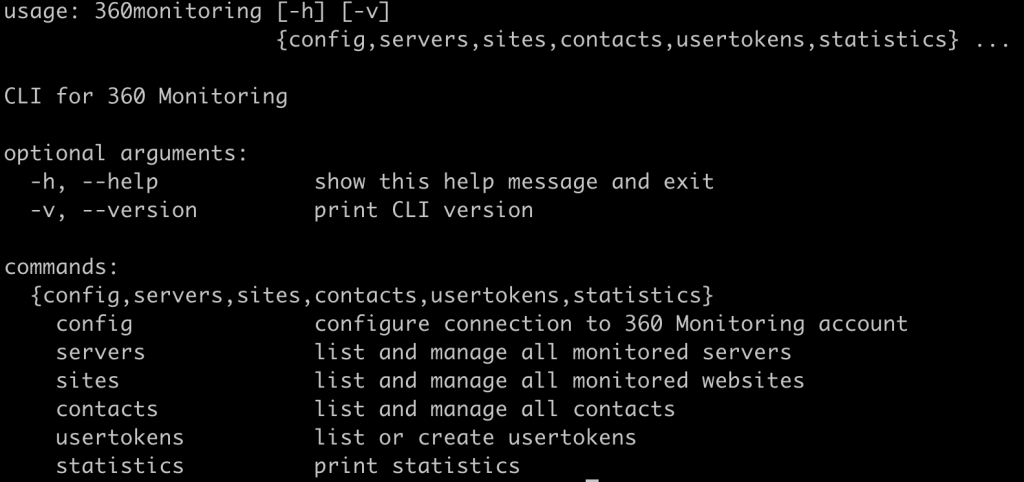
One of the key features of 360 Monitoring CLI is the ability to list all monitored servers and websites with a single command.
To list all monitored servers, simply run "360monitoring servers list" in your terminal.
To list all monitored sites, run "360monitoring sites list". This feature makes it easy to keep track of all your monitored servers and websites, even when managing large numbers of them.
Activating monitoring for new websites is just as easy. You can add new domains by running "360monitoring sites add –-url new_domain.tld". If you have a large number of domains, you can even import them from a text file with the command "360monitoring sites add –file domains.txt".
Admins can easily tag servers from the terminal with the command "360monitoring servers update –name cpanel267.best-hosting.world –tag production cpanel". This makes it possible to create custom dashboards based on individual tags.
To get an overview of how many servers and websites are monitored in your entire data center, and what their average uptime or response time is, run "360monitoring statistics". It’s as simple as that and you immediately know how your infrastructure performs.
But there´s more: 360 Monitoring CLI is completely open source and can be customized or extended without hassle. The source code is freely available on Github.
In conclusion, 360 Monitoring CLI makes server and website monitoring faster, easier, and more convenient than ever before.
Get 360 Monitoring CLI now by running "pip install 360monitoringcli" and sign up for free. Experience the future of monitoring with 360 Monitoring CLI today!

